The Raspberry Pi 4B is more than powerful enough to run a robust ADSB Feeder, and is, for now, the recommended version of the Raspberry Pi.
The Raspberry Pi 5 has more power than is needed, and needs a heftier power supply, but if you’d like to use a Pi 5, here is what you can do:
- Get a working software installation of Raspbian Bookworm. (see end of this page for details on how to do that).
- SSH into your Pi, and run the following command. Wait for the installation to complete, then reboot:
sudo bash -c "$(wget -O - https://raw.githubusercontent.com/ADSBexchange/image-builder/master/image-setup.sh)" sudo reboot now
- Access the web-based UI at http://x.x.x.x where x.x.x.x is the IP of your Raspberry Pi.
If you need a basic working copy of the Bookworm OS, follow the directions below:
- Install the Raspberry Pi Imager on your PC
- Click on “Choose OS” -> Raspberry Pi OS (other) -> Raspberry Pi OS Lite (64-bit)

- Click “Choose Storage” and select the drive with the SD card in it (preferably 8+ GB).
- Apply the following custom settings (suggested). Note that to ensure you can login via the web interface, use “pi” as the username and set a password.
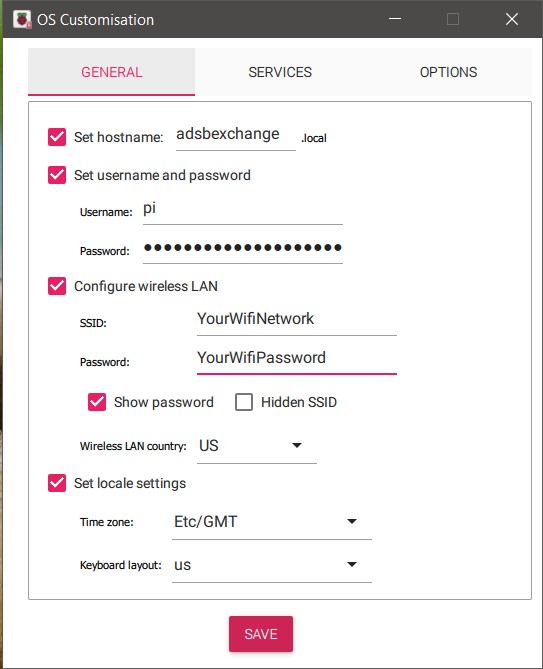
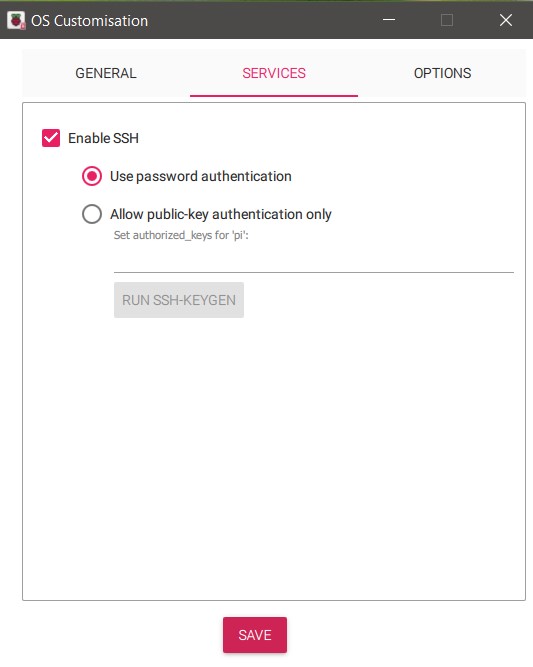
- Burn your SD card image, boot it up, and SSH into the device to execute the commands.
